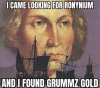Saltehs Mishaps, *im sorry dev team.*
-standing still with guns on your model, and closing the game through the windows, will cause floating guns.... now if you don't mind, I'm going to cause some chaos.
Scanning/T.H.M.P.R’s:
-Scanning underwater, and if you land a spot, you can thump for materials underwater. **YOU CAN SUMMON THEM UNDERWATER NOW >:>**
-You can get a scan in a mountain… and not be able to reach it..
-It is possible to pick up 0 of “*insert name here*” resource
-If you scan before you die, you can still scan, with no one there (ring animation)
-spamming the switch weapon key, (1 for me) causes the gun to disappear on the 3-5th click before swapping to the next weapon
-=-When scanning you can….-=-
- “Walk around” whole in scan animation *must start off by scanning first*, then press the forward button, then you can “glide around” on the ground.
-Turn the camera mid scan, This will cancel the scan animation... mid-animation. (as in, moving the camera angle with the mouse.) *note: when walking and turning camera angle, it will not cancel the animation.
-Shoot your gun (either gun), while doing the scanning animation (also u can walk and shoot.)
-slide down a mountain and look for resources.

-=-ways to scan mid-air-=-
1)Riding THUMPR dropship and right before it goes away, enter scan animation
2)while gliding, bringing up the menu and going to scan, you can scan in the air
*reference to do on 1)
3)You can scan mid air if you are tiki towering on someone flying, so I guess that counts? (gliding and jetpacking works)
**Note with the flying method, you can find so many locations while scanning and flying faster**
Abilities:
-pressing multiple abilities at once, causes all to happen at once, (I used the combo of overthrust,deepstrike,and glider)
-going under a roof (or small height space) and using deep strike caused u to get stuck
Note: the only way i know how to exit this is to jump
Stuck :c
-When on a different tab and when you're in a menu and wait till it says “press space to respawn” behind the menu screen. You will get stuck. Not frozen, things still run, all the noises and other players. But if you're lucky enough to get out before it says “press space top respawn” you won't have to re-log to keep playing the demo c: .
Animations/what I noticed… c:
+love the texture of the scan animation

The texture and the look of the scanning animation
+breathing animations: When you're standing still it seems like you're tired and gaining your breath, without it seeming too obvious, but the breathing changes when you hold a gun, like holding your breath to get better aim i thought that was cool

-T.H.M.P.R ship becomes invisible if you too far away from said area, and you enter *said area* the model will not be loaded, just the flames of the ship.
+I find it interesting you can't place a T.H.M.P.R in an area where it is unscanned/nothing there.

-mentioned in CC, but remember “T.H.M.P.R inbound” sound effects aren't there when you summon a T.H.M.P.R c:
+confirm killer i noticed the lil marker has a lil spin circle, thought it was pretty cool

+compass looks nice c: very simplistic

-when dying, some pieces after explosion's are uh, quite stretched out
-Menu shifts to the left a little once on screen
+the little background UI "tab for abilities" looks really nice

i like that little touch a lot.
+love the little icons for thumping and mining!
-when in first person and looking down while flying with the gun on your holster... er-leg you can see it, stick out
-T.H.M.P.R's don't laugh anymore >:c
-shooting plasma cannon in the air and looking up/down screws with the compass a little, lol
***Thank you LKW for letting me drag him around to test things, and others who kept me company in VC

***
note: might be edited soon D: Also, if it doesn't make sense feel free to DM me on discord! SaltehBleach c: