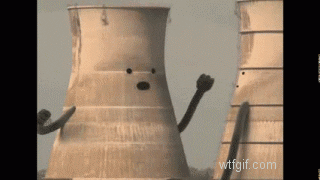- Status
- Not open for further replies.
You can always use Krita. https://krita.org/en/
Likes:
NanoTechnician
Here's a quick attempt at turning one of your logos into an SVG. I used Inkscape's "Trace bitmap" function and a little bit of manual editing. It's not a 1:1 conversion, but it's fairly close. I chose this image because I knew it would convert better than the others.
https://www.dropbox.com/s/gwyyfx4kimaaan0/PGP1clean2.svg?dl=0
The preview image from dropbox is not the SVG itself, just a rendering of it.


https://www.dropbox.com/s/gwyyfx4kimaaan0/PGP1clean2.svg?dl=0
The preview image from dropbox is not the SVG itself, just a rendering of it.
Likes:
Pandagnome
Here's a quick attempt at turning one of your logos into an SVG. I used Inkscape's "Trace bitmap" function and a little bit of manual editing. It's not a 1:1 conversion, but it's fairly close. I chose this image because I knew it would convert better than the others.
https://www.dropbox.com/s/gwyyfx4kimaaan0/PGP1clean2.svg?dl=0
The preview image from dropbox is not the SVG itself, just a rendering of it.


https://www.dropbox.com/s/gwyyfx4kimaaan0/PGP1clean2.svg?dl=0
The preview image from dropbox is not the SVG itself, just a rendering of it.
thanks
You know what i love about this forum there is way more help than on a web search !
would of been stuck with ms paint
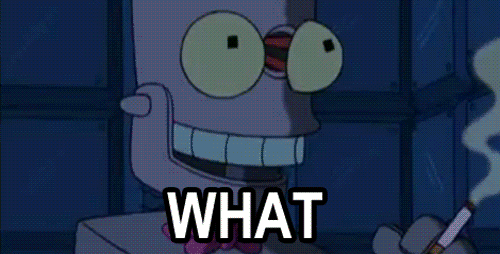
would of been stuck with ms paint
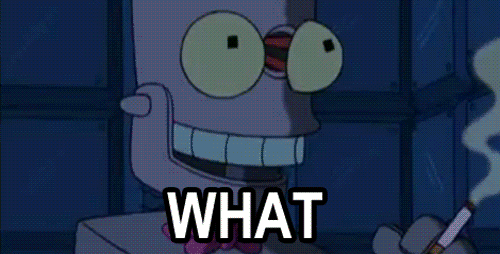
Likes:
NanoTechnician
I couldn't put the svg file here so its a png instead but it looks better i think?
You need to put the SVGs in a zip file or upload them to another website and link them here. BTW, you can make animated SVGs or make SVGs by coding (open one up in a text editor).
Last edited:
thanks to you lot never would of heard about all these new stuff this inkscape is great!
i guess i have to register to upload to a certain site wonder why svg cannot be uploaded here?
animated svg's sounds really cool but i wouldnt have a clue where to start on that
i had some ideas for animations on these logo
example on the cloud logo the tracks actually moving and the person running, the panda one would have a change of facial expression to the change of hat colour that is green, and with the kinetic one wanted the e to be a plain clear e and then be blasted out, and for the controller the directional buttons pop out of the controller and fly off with a smiley face
i guess i have to register to upload to a certain site wonder why svg cannot be uploaded here?
animated svg's sounds really cool but i wouldnt have a clue where to start on that
i had some ideas for animations on these logo
example on the cloud logo the tracks actually moving and the person running, the panda one would have a change of facial expression to the change of hat colour that is green, and with the kinetic one wanted the e to be a plain clear e and then be blasted out, and for the controller the directional buttons pop out of the controller and fly off with a smiley face
thanks to you lot never would of heard about all these new stuff this inkscape is great!
i guess i have to register to upload to a certain site wonder why svg cannot be uploaded here?
animated svg's sounds really cool but i wouldnt have a clue where to start on that
i had some ideas for animations on these logo
example on the cloud logo the tracks actually moving and the person running, the panda one would have a change of facial expression to the change of hat colour that is green, and with the kinetic one wanted the e to be a plain clear e and then be blasted out, and for the controller the directional buttons pop out of the controller and fly off with a smiley face
i guess i have to register to upload to a certain site wonder why svg cannot be uploaded here?
animated svg's sounds really cool but i wouldnt have a clue where to start on that
i had some ideas for animations on these logo
example on the cloud logo the tracks actually moving and the person running, the panda one would have a change of facial expression to the change of hat colour that is green, and with the kinetic one wanted the e to be a plain clear e and then be blasted out, and for the controller the directional buttons pop out of the controller and fly off with a smiley face
You can still put your SVGs in a ZIP file though. If you'd rather link to them directly, surely you have a Google account? If so, you can just upload them to Google Drive and link them here.
Also, I'd avoid using animations for screens that are not temporary, not for entertainment or not meant to convey information through an animation. For instance, use an animation to show that something is loading or to explain the water cycle, but don't use an animation that plays all the time on every page. It's distracting for desktop users and it can be taxing on old or low end smartphones.
As for making animated SVGs, I've never tried to do it, but they look pretty sweet. It's just something to look into if you find it interesting.
Last edited:
Those crazy malwares!!! i am sure the vulnerability is fixed by now though right?
I don't have google drive or anything like that i just have an email!
Ah yes i noticed sites having a loading animation those look great.
Good point on the logo animation i'd hate to make the experience worst
its figuring out how to make it look nice but not overly done
i'll look into this animated svg soon enough, like to make sure everything is nice
and tidy before moving on.
zip yes here it is zipped up thanks again
I don't have google drive or anything like that i just have an email!
Ah yes i noticed sites having a loading animation those look great.
Good point on the logo animation i'd hate to make the experience worst
its figuring out how to make it look nice but not overly done
i'll look into this animated svg soon enough, like to make sure everything is nice
and tidy before moving on.
zip yes here it is zipped up thanks again
Attachments
-
286 KB Views: 2
Nice work man. Yeah, people can't afford to pay $1,400 for CS so alternatives come up. I follow Borodante on YT and he looks at alternative programs for digital art. He has tutorials for making art, and really it's very easy to create once you understand.
https://www.youtube.com/user/dante88s
https://www.youtube.com/user/dante88s
Likes:
Pandagnome
Nice work man. Yeah, people can't afford to pay $1,400 for CS so alternatives come up. I follow Borodante on YT and he looks at alternative programs for digital art. He has tutorials for making art, and really it's very easy to create once you understand.
https://www.youtube.com/user/dante88s
https://www.youtube.com/user/dante88s
so many amazing art work out there very inspiring
thanks for the help i'll certainly look at this link too
Likes:
NanoTechnician
- Status
- Not open for further replies.