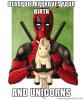This thread is just about those little things in games that are there just for the quality of life of the players.
Examples being things like:
Are there any other quality of life options that you can think of add them here.
Examples being things like:
- In-game alarm clock with multiple alarm settings for both server time and your location time. - This helps people who my lost track of time while playing and having things like clocks on their desk. By having an alarm clock built into the game as part of the HUD it can help them both in the game and out of the game by reminding them of things like meetings and appointments.
- Color blind settings. - This is something I remember that did affect a small number of players in FireFall and affected how will they could play the game because they just couldn't some colors.
- Motion sickness setting. (see video below) - This is something I remember that did affect a small number of players in FireFall and affected how they could play the game because of the physical effects it had on their bodies.
Are there any other quality of life options that you can think of add them here.