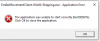P
There's more...
This is as deep as I'll dig, completely editing this post.
My Vsync is broken, and it appears that thousands of other people are experiencing the same thing whether it is about ENABLING it, or DISABLING it. Mine appears to be forced ON. There's nothing I can do about it so no FPS testing for me.
It appears this is a Windows 10 issue specifically, with reports dating back as far as 2017 (possibly even further back in time) for both Nvidia, AMD and Intel users, might even be a problem baked into DX12 since I don't have this issue on either Vulkan DX9 or DX11.
Next section about this post will be about Em8er specifically.
The graphics settings in the game menu is wack, and here's a guide to replicate the issue in the UE4 demos:
1. Log into game and press ESC.
2. Go to Graphics tab and change the Preset to LOW, now notice how non of the parameters have changed below. (you might need to set it to MEDIUM first and relog for it to work)
3. Change the preset to EPIC, and note that this time everything did change to EPIC.
4. Click Apply, then click Accept, and quit the game.
5. Start the game again, press ESC and to go the Graphics tab and notice everything shows up as MEDIUM again.
By this I mean it's possible to increase the values but not decrease unless you have increased something first.
Now, we move to the UE5 demo and we'll take notice of previous issue, but this time we add another setting into the mix, the Mouse Sensitivity:
1. Log into game (take note that your sense is off and doesn't feel right).
2. Press ESC, and take notice of the sensitivity values.
3. Do not change anything - But click Apply, then click Accept. Now you'll notice that something changed. But is it better or worse?
4. Try changing your sensitivity to 5.0, hit Apply and Accept. But did it change anything? Mine didn't.
5. Hit ESC again and open the Graphics tab, in here you'll see that the options are missing text, click on Presets and play around with the different values and you'll notice that nothing changes... The texture quality, the post processing, the anti aliasing, the character detail, it's all the same regardless of settings.
So here comes the crux with the UE4 and UE5 demos... If changing settings in the UE5 demo doesn't change anything, but after some wacky workarounds in the UE4 demo settings does change, how can we compare FPS between the two when nothing adds up? We need the same settings to align to verify if FPS is better or worse, but without knowing what settings the UE5 demo is (what appears to be) locked at, how can we compare it to anything?
This is as deep as I'll dig, completely editing this post.
My Vsync is broken, and it appears that thousands of other people are experiencing the same thing whether it is about ENABLING it, or DISABLING it. Mine appears to be forced ON. There's nothing I can do about it so no FPS testing for me.
It appears this is a Windows 10 issue specifically, with reports dating back as far as 2017 (possibly even further back in time) for both Nvidia, AMD and Intel users, might even be a problem baked into DX12 since I don't have this issue on either Vulkan DX9 or DX11.
Next section about this post will be about Em8er specifically.
The graphics settings in the game menu is wack, and here's a guide to replicate the issue in the UE4 demos:
1. Log into game and press ESC.
2. Go to Graphics tab and change the Preset to LOW, now notice how non of the parameters have changed below. (you might need to set it to MEDIUM first and relog for it to work)
3. Change the preset to EPIC, and note that this time everything did change to EPIC.
4. Click Apply, then click Accept, and quit the game.
5. Start the game again, press ESC and to go the Graphics tab and notice everything shows up as MEDIUM again.
By this I mean it's possible to increase the values but not decrease unless you have increased something first.
Now, we move to the UE5 demo and we'll take notice of previous issue, but this time we add another setting into the mix, the Mouse Sensitivity:
1. Log into game (take note that your sense is off and doesn't feel right).
2. Press ESC, and take notice of the sensitivity values.
3. Do not change anything - But click Apply, then click Accept. Now you'll notice that something changed. But is it better or worse?
4. Try changing your sensitivity to 5.0, hit Apply and Accept. But did it change anything? Mine didn't.
5. Hit ESC again and open the Graphics tab, in here you'll see that the options are missing text, click on Presets and play around with the different values and you'll notice that nothing changes... The texture quality, the post processing, the anti aliasing, the character detail, it's all the same regardless of settings.
So here comes the crux with the UE4 and UE5 demos... If changing settings in the UE5 demo doesn't change anything, but after some wacky workarounds in the UE4 demo settings does change, how can we compare FPS between the two when nothing adds up? We need the same settings to align to verify if FPS is better or worse, but without knowing what settings the UE5 demo is (what appears to be) locked at, how can we compare it to anything?
Last edited by a moderator:
Likes:
Pandagnome and liandri