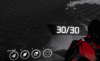One very important consideration to your overall experience is based on the hardware your currently using to test with.
Not everyone has access to a 3080 or even a 68-6900 graphics cards. In terms of testing and performance your system will most likely or if at all experience issues. Because of this fact, i recommend focusing on other areas of feedback rather than performance. Your current system puts you in the best possible position to identify gameplay, input, and other various actions that those whose performance suffers.
If we all want to get the best experience to them what would this require?
- Good monitor does it have to be a certain refresh rate ? ( i like playing on 1080p its fine for me)
- Do monitors with such as G-sync or free sync help the experience? ( i have no idea do not have those)
- Mouse (i have noticed my laser mouse is more responsive than my standard optical mouse)
- Keyboard (i just use a standard keyboard but some say gaming one's are more responsive i have no idea)
- Internet connection is it connected to Ethernet directly, is it wireless, is it cable, fibre, dial up, even satellite hmm and what is the nearest server to them? (ethernet is good just dont let the cat eat the wire!)
- what would be the best options for those with different internet connection if for example someone was using satellite are there ways to make it better?
- What computer spec with the lowest power consumption could run Em8er well?
- Would an ssd drive help than a normal hard drive is that just for the operating system and to help boot time etc?
- Is there any performance improvements with the choice of operating system e.g windows 10, windows 11, windows 7. linux etc?
- How much of an improvement would dlss and fsr help to improve our experience ?
what else do we need to consider?