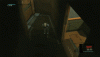See also:
Fix the forum style / CSS!
https://forums.em8er.com/threads/fix-the-forum-style-css.1571/
Related:
https://forums.em8er.com/threads/re...-version-history-and-the-downloads-page.2302/
-
Time after time and throughout the centuries there was a download page.
This page had critical links for viewing and playing builds.
It was, however, terrible.
Until the introduction of a single character.
❗
Yes, ❗ played a heroic role.
By being placed at the end of the most recent build's name, users figured out what they should be downloading.
Then there was peace.
Fix the forum style / CSS!
https://forums.em8er.com/threads/fix-the-forum-style-css.1571/
Related:
https://forums.em8er.com/threads/re...-version-history-and-the-downloads-page.2302/
-
Time after time and throughout the centuries there was a download page.
This page had critical links for viewing and playing builds.
It was, however, terrible.
Until the introduction of a single character.
❗
Yes, ❗ played a heroic role.
By being placed at the end of the most recent build's name, users figured out what they should be downloading.
Then there was peace.
Last edited: